SCORE:
Graphics: 7
Sound: 7
Gameplay: 8
Overall: 7.5
Pros: A novel approach on a popular genre, the more adventure-based/ questing gameplay should definitely add something extra to the game.
Cons: We’re not completely sold on the graphics, whilst technically better it doesn’t necessarily feel like it looks better.
We lately had a look at Trion World’s voxel-based open-world sandbox adventure Trove, a free-to-play cuboid MMORPG which allows you quest, build, destroy and craft. We have to admit that we were expecting something similar to MineCraft when loading up the game. And there actually are quite strong similarities regarding the general gameplay ideas and the cuboid graphics. However, Trove is trying hard to do it its own way by adding little twists on common features and introducing new ones and with what they seemingly think to be an enhanced graphical style.
The initial download completed, we logged in to the game and stepped into the world straightaway. A starter zone allowed us to learn the basics thanks to the handily placed signs, giving instructions on the various features. We were then presented with the opportunity to customise our character’s look with a selection of different colours, hairstyles, skins and other tweaks, which allowed for individuality and a more social MMO feeling. As always, we opted for an Afro look.
Our first task consisted in finding a way out of the building we were basically trapped in. We decided to leap through lava, not considering the damage it did, which allowed us to experience healing ourselves with our Elysium potion, a permanent item players are able to refill at various locations throughout the world. When we reached a dead-end in form of a brickwall we were unable to jump up, this prompted us to switch into Build Mode by quickly hitting the tab button, enabling us to place down various blocks from materials we had collected (unbeknown to us, originally we just thought placing basic blocks didn’t require materials as we hadn’t any at this stage and weren’t prompted how to mine materials).
When we headed out into the world, we immediately came across one of the first main features indicated by a little sign next to a large grey square on the floor indicated that this was a Cornerstone, an area where players are able to place down their own personal homestead. In comparison to other MMOs or even games in this genre, this was a pretty original feature which allows players to build their houses upon these Cornerstones and when they head off adventuring into a different location, all they have to do is find and claim a new empty Cornerstone in order to instantly transfer their constructed home to the new site if they find themselves a long way away from where their original home was built upon.
We unfortunately didn’t have the opportunity to entirely explore the feature, but realised straightaway how useful it would be not to be forced to constantly travel back to your own fixed site, meaning players can stay out of adventuring in a particular area if they like. The Cornerstone homes can be completely modified by placing down blocks and decorating them with a variety of items and furniture created using the crafting table.
In order to progress, we were initially tasked with building a portal which would lead to the main open world area, but to do so, we had to acquire some resources. Thus, we adventured into the spooky woods to destroy plants and kill skeletons to acquire the necessary material required for creating our warp portal. Throughout our journey, we happened to stumble upon a tomb (and by “stumble upon” we mean there was a huge floating red X above the site) we were able to enter in order to tackle a sort of boss NPC. We managed to kill him and were rewarded with an MMORPG-like loot drop in form of a weapon that improved our attacks when equipped.
We continued our exploration and came across a crater that we couldn’t help but jump into. It unfortunately took a while to figure out how to get back out as we had to realise that we couldn’t place down more than a single block when switching to Build Mode. So we tried to destroy blocks by attacking the ground, which didn’t seem to have the result we hoped for. We later learned that you have to switch to Build Mode in order to use the same attack function for mining blocks that automatically gather up as resources – quite simple indeed. When we finally had enough of the required resources to create our warp portal, we ended our exploration to head back to our Cornerstone and eventually construct our portal, through which we stepped into the normal lands where various other level-based portals led to different worlds and areas players are able to discover.
Our first impression we gathered from Trove was that it seems quite promising. Although the graphics are obviously improved in comparison to MineCraft, the lack of pixelation on surfaces we are used to and instead having flat single colour textures at times felt like a graphical bug where the wall/ flooring textures simply had loaded simply due to how it looked (though this isn’t the case). There moreover is a rather infuriating bug which forced us to delete a bunch of files in one of our folders each time we had to restart the game because other than the GUI the entire game was black screened. This issue was actually easy to solve once we had found the solution by scouring the Internet.
In case you’re interested in finding out more about Trove, feel free to activate the INFO button below.

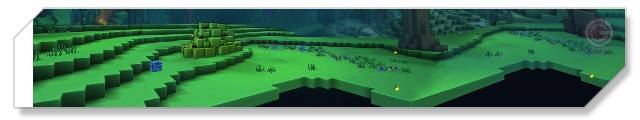










Deja tu comentario
You must be logged in to post a comment.