Pros: For an alpha, the title is already well on its way to being nearly complete; with a multitude of features and tools, those who like this kind of MMO will be in their element for sure.
Cons: Extremely system-intense to the point that we had to turn down all the graphics settings to minimum, which we weren't force to with other AAA titles.
We were lately given the opportunity to have an insight into EQN Landmark, Sony Online Entertainment’s upcoming independent EQ instalment in which you will collect resources, produce tools and look for your own piece of land to create your own massive structures in a Minecraft-styled experience. The title is barely in its alpha version at the moment, which is accessible via the purchase of a founder’s pack; however, a multitude of game features is implemented by now, only needing a little tweaks in some spots.
The first thing to do is choosing your server from European and American ones as well as your initial tier ranging from tier 1 to 3 and basically acting as an individual continent where you are able to stake your claim/ piece of land to construct on; the higher the tier level, the rarer resource types can be found there. Sadly, you won’t be able to collect high-level resources at the beginning till you’ve got the specific tools needed, resulting in pretty overcrowded tier 1 areas at present, for everybody just has to start out there.
You have recourse to a minimum of options when creating your character and may choose your name and select from a limited amount of facial options switching between male and female avatars. Although not quite a particularly vital aspect for this sort of MMO at this very moment, customising your character will definitively grow more important when attracting considerably more players in the future by ultimately enabling them to build their own environments, cities and perhaps even private worlds. Yet, even at this stage we got to choose among several different costumes for pure cosmetic flavour.
Equipped with a fundamental axe and pickaxe, players head off to collect the most elementary resources by mining rocks and ore deposits or hewing down trees to get access to raw materials. The main hub zone, which also teleports between tiers, provides a public workstation for smelting ore to ingots and creating a few more basic tools, such as a next-level axe and pickaxe to be able to collect next-level resources. Raw materials are in general of no use till you cut (wood) or smelted (ore) them into a crafting resource; you usually need a large amount of raw materials to produce a single crafting resource, however you will obtain pretty much resources from individual deposits (a copper ore node, for example, grants hundreds of copper ore or a tree hundreds of planks).
Gameplay keeps on like this; players collect resources, craft better tools, collect even better resources, produce more advanced tools and so on, right to the moment they feel well-prepared enough to stake their claim and begin building.
You may get one claim for free, but there seems to be cost for owning several claims (we didn’t look into that though). Claims are presented by a large upright 3D cuboid that, once placed, represents your claimed plot of land. Other players are unable to place a claim into the area directly surrounding your claim, ensuring that claims and builds are not stacked on top of each other. You may shift around your claim on the x-, y- and z-axis, which is quite helpful if you want to go down to build a bunker-type construction or an underground network, or wish to construct upwards to create a high-surface structure.
You have a variety of tools at your disposal in order to manipulate the environments on the one hand, for example by cutting out large portions of the soil or even restoring it with the healing tool to rectify a mistake. On the other, there are the classic building tools allowing you to create blocks of distinct shapes out of the resources/ materials you’ve already collected. The size of the block you want to create determines the amount of required resources.
The world in Landmark consists of voxels, not limiting players to cube-based building but allowing them to use spheres and other smooth surfaces. So there’s pretty much no limit to what you are able to create as long as you have a vision, enough time and the necessary resources at your disposal. And in case your creations are exceptionally good when EverQuest Next and Landmark will be launched, developers promise to even integrate some of them into the official game!
Landmark still pretty much being in its infancy, the more astonishing it is to see to which point it already feels complete and well-rounded. The usage of tools can occasionally be tricky while the UI is still a bit uninspired here and there. However, all this is still up for changes throughout the course of alpha and subsequent beta testing. As of now, a few elements are still lacking which will with any luck be implemented later on, e.g. aggressive NPCs as in Minecraft to spice things up a bit; otherwise Landmark could perhaps fail in appealing a larger crowd, being too niche.




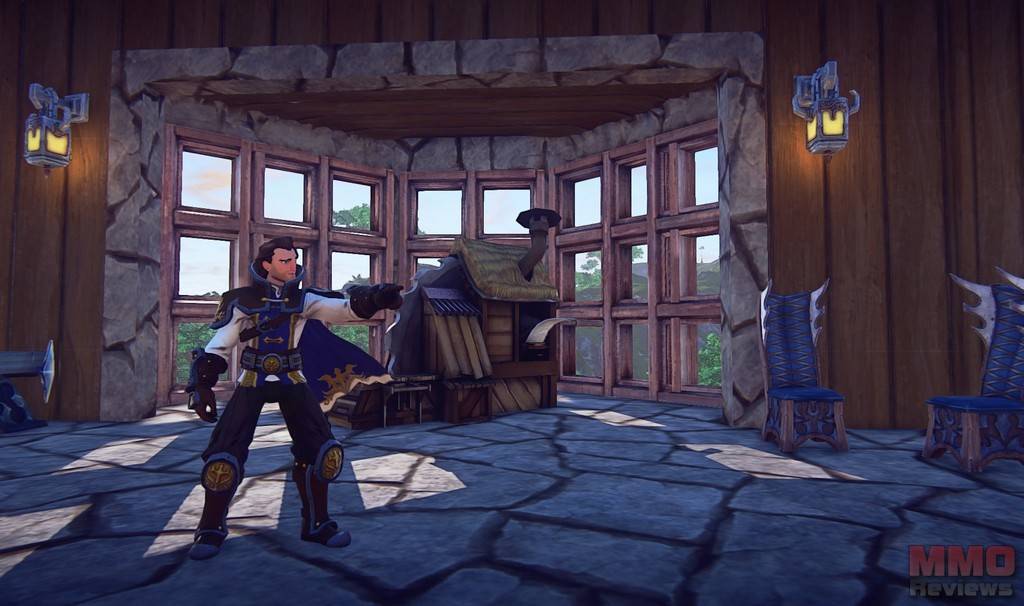


Deja tu comentario
You must be logged in to post a comment.